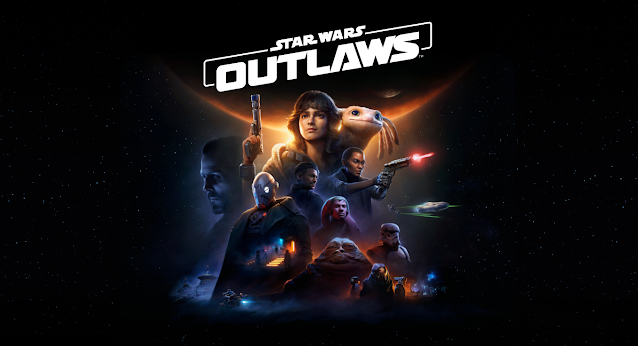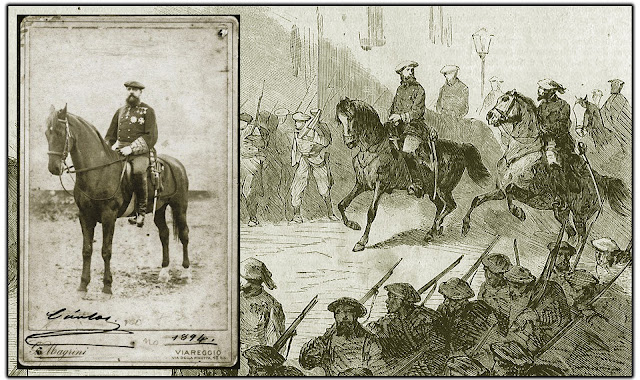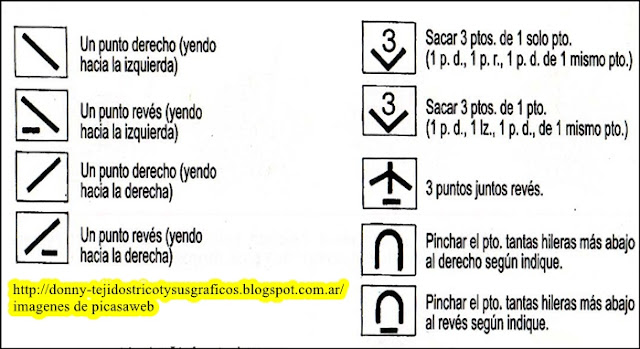Soluciones Web Plus - Social Media Marketing - Website Creation - Mobile Website Creation


So you own a small business and you already have a Facebook profile where you share your information with your friends and followers. Although this is the easy and most common way, it is actually not the correct way. Facebook profiles are for people only and fan-pages are for businesses. Before Facebook will delete you from their social network because you don’t play by their rules, let’s see how you can convert your Facebook profile into a fan-page.
If you own a small business you probably opened an account on Facebook with the name of your business as the name for Facebook. After some time you have gained followers/friends and you interact with them about your business. The problem comes when you reach 5.000 friends, the maximum for Facebook profiles, and you still want to add more friends, something which will not be possible.
Differences
Though the terminology is often confusing, a key difference between the profiles and fan-pages is that users can simply “like” a fan-page while they must “friend” (establish a mutual relationship with) a profile, which makes fan-pages a much better solution for businesses and public figures.
So it is now the time to convert your profile into a fan-page. This in fact is not a difficult thing to do with the special tool from Facebook. The social network describes the conversion or migration like this:
Be aware that when you convert your profile to a Page, your profile pictures will be transferred, and all of your friends will be automatically added as people who like your Page. No other content will be carried over to your new Page, so be sure to save any important content before beginning your migration.
Conversion
If you convert your profile into a fan-page is cannot be undone so be aware of what you do. Before migrating it would be wise to download your profile information which includes photos, wall posts. Messages and your friend list. As you could read above, the only thing which will be switched are your profile photos and your friends who will be automatically added as likes.
The Facebook migrating tool has been around for a while but the truth is most small business owners are not aware of it. This could be the moment to switch over to a fan-page for more possibilities.
Merging an existing fan-page with a new one
There are cases that you already own a profile and a fan-page and you simply want to change from your profile to your existing fan-page. To do this you have to follow the same steps as mentioned above but in addition merge your new page with your old fan-page. You do this using the merge option which is on the fan-page with the vanity URL you want to keep. After that it will take at least 48 hours before you see changes. This happens since the progress is done manually by Facebook.
So, will you now migrate from your profile to a fan-page to keep your personal stuff separate from your small business activities? If you have questions, don’t hesitate to ask.
Soluciones Web Plus - Social Media Marketing - Website Creation - Mobile Website Creation